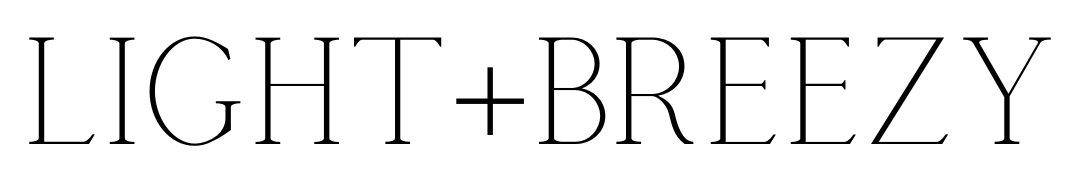Cloffice Ideas for Small Spaces, Big Style, and Better Workdays
From Closet to Command Center: Cloffice Ideas You’ll Want to Steal

What if the most productive room in your house isn’t a room at all? For anyone tight on square footage, the humble closet can become a powerhouse of productivity, proving you don’t need an entire home office to work efficiently and in style. With a little imagination, these pint-sized spaces—known as cloffices—can hold everything from your tech essentials to your personal design touch.
Part of their charm is the element of surprise. Behind what looks like an ordinary door, you can reveal a fully functioning workspace—your own modern-day secret hideaway. Tucked away from the main living areas, a cloffice feels both intentional and delightfully unexpected, a little like stepping through a portal into a different headspace.
And perhaps best of all, cloffices make it easier to keep your work life from spilling into your home life. When the day is done, you can simply close the doors, close the laptop, and reclaim your living space—no desk staring at you from the corner of the room, no half-finished to-do list in plain sight. It’s a small but mighty solution for creating boundaries, boosting focus, and making every square inch of your home work harder for you.
Whether you’re planning to carve out a workspace in a spare closet or overhaul an underused nook, the key to a successful cloffice is more than just tucking a desk inside and calling it a day. The right design details turn a cramped corner into a productive, comfortable, and inspiring spot you’ll actually want to use. From smart storage to lighting that works as hard as you do, here are the essential elements that make a cloffice both functional and fabulous.
Essential Desk Solutions
Picking the right desk helps your cloffice feel organized and easy to use. Space is limited, so using clever desk options keeps both comfort and productivity in mind.
Choosing the Right Desk
A desk is the centerpiece of any cloffice or home office. Your main goal is to find one that fits comfortably in your space and meets your daily work needs.
Consider these points:
- Size: Measure your closet to avoid desks that are too wide or deep.
- Shape: Rectangle desks fit most closets, but a corner desk can add more workspace without feeling crowded.
- Material: Wood and metal are sturdy, while glass gives a sleek look.
- Storage: Look for desks with built-in drawers, shelves, or cubbies to maximize small spaces.
Standing desks or sit-stand converters can be a good choice for people who want flexibility. A small writing desk works if you only need space for a laptop or tablet.
Custom Desk Ideas

If a standard desk doesn’t fit your cloffice, custom or DIY options help you make the most of every inch.
Install a floating desk by mounting a sturdy board or desktop on wall brackets. This saves floor space and lets you adjust the height. Fold-down desks are another good choice for very tight closets because they can be folded up when not in use.
Repurpose shelves to serve as a desktop. You can use a laminate shelf or a thick piece of plywood, attached securely to the walls. If you want a flexible setup, try a rolling cart with a flat top as a movable desk.
Add organizers, trays, and small bins under or beside the desk to keep supplies handy without cluttering your workspace.
Desk Height and Ergonomics
Getting your desk height right prevents discomfort during long work sessions. For most people, a standard desk is around 28-30 inches tall, which works for average chair heights.
To sit comfortably, your elbows should rest at about a 90-degree angle when typing. Use an adjustable chair or add a footrest if your feet don’t reach the floor. Keep your monitor at eye level to avoid neck strain. A monitor riser or stacked books can help with this.
Keep essentials like your keyboard and mouse within easy reach. Arrange cables and equipment so that nothing gets in the way of your posture. Good ergonomics in your cloffice make working from home much more comfortable.
Seating for Comfort and Productivity
Choosing the right seat is important for keeping your body comfortable and your mind focused. An ergonomic chair can protect your health during long work sessions, while space-saving chairs are perfect for making the most of a small cloffice.
Selecting an Ergonomic Chair

A good ergonomic chair supports your back, neck, and arms. Look for one with lumbar support to help your lower back. Adjustable seat height is important so your feet can rest flat on the floor. Padded armrests can reduce strain on your shoulders.
Choose a chair with a breathable fabric or mesh back. This keeps you cool during long hours. Wheels let you move more easily, which is useful if your cloffice doubles as extra storage.
Make sure the chair fits your desk height to avoid hunching or reaching. If you have a very small cloffice, consider compact models made especially for tight spaces.
| Key Features | Why It Matters |
|---|---|
| Lumbar support | Prevents back pain |
| Adjustable height | Matches your desk and body size |
| Armrests | Reduces shoulder fatigue |
| Breathable material | Keeps you cool |
| Wheels | Adds mobility |
Space-Saving Seating Options

In a cloffice or small home office, space is limited. Folding chairs are a popular choice because you can store them easily when not in use. Some armless office chairs also save space and slide neatly under your desk.
Consider stools or small rolling chairs if your setup is especially tight. Some ottomans can double as both seating and storage, helping you stay organized.
Look for chairs with slim profiles that don’t crowd your workspace. If your desk is set inside a closet, make sure the chair can be tucked in and the closet doors can close smoothly.
These practical options keep your workspace flexible without giving up comfort.
Smart Storage and Organization
Staying organized in a cloffice helps you make the most of limited closet space. Smart storage keeps your work area clear, easy to use, and comfortable for daily tasks.
Maximizing Closet Space

Making every inch of your closet space useful is key in a cloffice. Start by adding shelves up high for items you do not need every day, such as spare paper or tech accessories. Use stackable bins or clear boxes on the floor or shelves to keep things sorted and still visible.
Try hanging organizers, which slip onto the closet rod and give extra pockets for notebooks, pens, and chargers. Hooks on the door or side walls are perfect for bags and headphones. Think vertically: the more you store using walls or doors, the less crowded your desktop and floor will feel.
Keep your workspace open by using slim furniture. A shallow desk or fold-down table means you have space to move, even in a small area. Rotating storage carts can fit in a corner and roll out when you need more surface or supplies.
Shelf and Drawer Choices

Choosing the right shelves and drawers can change how cluttered your cloffice feels. Adjustable shelves let you change the layout as your storage needs grow or change. Floating shelves, mounted above your work area, are great for books or file trays since they save floor space.
If you have a small closet, look for modular drawer units. These stack on top of one another or slide under your desk. Drawer dividers break up the space, so your supplies stay tidy—no more lost pens or tangled cords.
You might use a mix of open and closed storage. Open shelves give easy access to daily items. Closed bins or drawers hide away things you do not use a lot but still want to keep close. Label everything for quick finding: clear labels save time and keep your system working.
Cable and Accessory Management
Managing cords and small tech items keeps your cloffice neat and safe. Use cord clips along your desk’s edge or wall to hold charging cables in place. Velcro straps or twist ties group long cables so they do not get tangled or take up extra room.
For power strips, use adhesive mounts to lift them off the floor and keep the area clean. Magnetic strips on your wall or side of your desk can hold small metal objects, like paperclips or USB drives. A desk grommet also helps route cords straight through the desktop, hiding mess and making it easier to clean.
Store daily gadgets—like headphones, external drives, and chargers—in small bins or drawer trays. Drawer inserts with separate slots help you sort each item by type. When everything has a place, you spend less time searching and more time working.
Lighting and Power Essentials
Good lighting reduces eye strain and helps you stay focused. Reliable power sources keep your devices charged and ready to use throughout the workday.
Task Lighting for Small Workspaces

In a cloffice, natural light may be limited or unavailable. Desk lamps with adjustable arms and LED bulbs are a great choice because they save space and offer targeted light right where you need it. Adjustable brightness, or dimmable features, allow you to set the right light level for reading, typing, or video calls.
Clip-on lamps and under-shelf lights are perfect if your desk surface is small. Slim designs can fit against the wall, leaving more space for your work essentials. If your closet office has shelves, you can use stick-on or rechargeable puck lights for extra visibility.
For a quick guide, here are top lighting picks for a cloffice:
| Lighting Type | Features | Best For |
|---|---|---|
| LED Desk Lamp | Adjustable, dimmable | Desk or shelf use |
| Clip-on Light | Clamp base, movable arm | Small desk areas |
| Puck Light | Rechargeable, stick-on | Under shelves, nooks |
Using a mix of these lights helps you avoid dark corners and creates a comfortable, inviting workspace.
Power Outlets and Charging Solutions
Cloffices usually have limited built-in outlets. Extension cords and power strips make it easy to connect computers, monitors, printers, and lamps in a small space. Surge protectors keep your equipment safe from power spikes.
Look for power strips that include USB ports. This lets you charge your phone, tablet, or wireless earphones alongside other devices. Cord organizers or cable trays can help control clutter and keep cables from tangling under your desk.
A charging station with labeled slots is handy if you use many devices. Mounting outlet strips under your desk or on the wall saves surface space. Don’t forget portable chargers for power on the go or during outages, so your home office setup always stays powered.
Personal Touches and Decor
Your cloffice should feel comfortable and reflect your style. Adding personal decor makes your workspace more inviting and helps keep you motivated.
Inspiring Wall Art

Wall art helps set the mood in your cloffice and can be as simple or bold as you want. You might choose framed quotes, photos of family, or paintings that make you smile. Try a small gallery wall above your desk with your favorite prints.
Tips for wall art:
- Choose bright colors or calming tones, depending on your style.
- Use sticky hooks or removable strips so you don’t damage walls.
- Mix different sizes and shapes for interest.
If you work in a creative field, some abstract prints may offer a spark of inspiration. For a professional look, black-and-white photography or simple frames work well. Personal touches help your workspace feel truly yours.
Plants and Greenery
Plants bring life to a cloffice, even in a small space. Real or artificial plants can brighten up your desk and shelves. Snake plants, succulents, and pothos are easy to care for and do well in low light.
Even a single vase with green stems can make your workspace feel fresh and calm. Plants are not just for looks; they can also help clean the air and boost your mood.
Popular options for small cloffices:
| Plant | Light Needs | Size |
|---|---|---|
| Snake Plant | Low – Medium | Small/Medium |
| Pothos | Low – Medium | Trailing |
| Succulents | Bright | Small |
If you don’t have a window, try a good-quality faux plant instead. Place a plant near your computer or on a floating shelf for quick color and style.
Rugs and Textiles
Adding a rug or a soft chair cushion can change the way your cloffice feels. Rugs help define your workspace and add warmth, especially if the floor is hard or cold. Look for a rug that fits the size of your closet and matches the rest of your decor.
Choose soft textures like cotton or wool for comfort. Pillows or throw blankets can also make the space cozy, especially for longer work sessions.
Ideas for textiles in your cloffice:
- Add a small patterned rug under your chair.
- Use seat cushions with memory foam for better comfort.
- Hang a tapestry for color and softness on blank walls.
Textiles are easy to swap out if you want to refresh your cloffice style later on. They help soften the look, making the space feel more personal and welcoming.
Privacy and Noise Control
Privacy and noise are big challenges when turning a closet space into a cloffice. You want to keep distractions out and protect your work calls from household noise.
Door and Curtain Options

A solid door offers the best barrier to sound and interruptions. If your closet already has a door, make sure it closes tightly without gaps. Add weatherstripping or a draft stopper along the bottom to seal out sound.
If your closet space doesn’t have a door, a thick curtain is a smart choice. Look for heavy, noise-reducing fabrics like velvet or blackout curtains. Double-layered curtains work even better. Install a sturdy curtain rod that stretches beyond the door frame so the curtain covers the whole opening.
Sliding barn doors or folding doors are other practical options. They take up little space and can help reduce noise. For extra privacy, use a hook-and-eye latch or magnetic catches to keep the door shut during meetings or quiet work.
Soundproofing Tips
You can make your cloffice quieter with simple soundproofing steps. Start by adding foam panels or acoustic tiles to the closet walls. These help absorb sound and keep echos down. Stick-on foam strips are easy to use and won’t damage walls.
Use a rug or carpet on the floor. Soft surfaces reduce noise by stopping sound from bouncing around, making your space feel calmer. Hang thick art or wall hangings for extra absorption.
Noise-canceling headphones are a great investment if distractions are still a problem. Try a white noise machine for steady background sound. Even a few potted plants can help soften loud noises if placed near the cloffice entrance.
Tech and Office Accessories
Having the right tech gear makes your cloffice more organized and productive. Small spaces benefit most from smart tech placement and storage solutions that keep clutter away and devices close at hand.
Monitor and Computer Placement

For a cloffice, the way you place your computer and monitor matters a lot. Limited desk space means you need a compact setup. Try a monitor arm or wall mount to lift your screen off the desk. This frees up space for notes, a keyboard, or a cup of coffee.
Choose a slim or all-in-one desktop model if possible. A laptop stand can help with better eye level and posture. If you use a desktop, put the tower under the desk or on a rolling cart. Don’t forget cable clips or sleeves to keep wires tidy and out of the way.
Ergonomic placement is important. Your monitor should be at eye height and about an arm’s length away. This reduces neck and eye strain—important for longer work sessions.
Here’s a quick setup checklist:
| Item | Purpose |
|---|---|
| Monitor arm/mount | Saves desk space |
| Laptop stand | Better screen height |
| Cable management tools | Tidy and safe workspace |
| Slim desktop/laptop | Fits small areas |
Printer and Peripheral Storage

A cloffice needs to keep things neat. Printers, scanners, and other peripherals can quickly make your home office feel crowded. To save space, try a small wireless printer that fits on a shelf or a rolling cart.
If you have multiple devices, use stackable storage boxes or a drawer organizer nearby. Look for file cabinets with a top that can double as a stand for your printer or other electronics. Some people use vertical shelves to maximize wall space and keep the floor clear.
Keep extra paper, ink, and small tech items like charging cables in labeled bins. This prevents messy piles on your desk. Only keep the devices you use often in your cloffice. Move rarely used peripherals to another room or closet.
Here are some other smart ideas:
- Rolling cart for easy access and storage
- Cable organizer box to hide power strips
- Labeled boxes for supplies and spare parts